Introduction
If you want to protect your home, whether you have thousands of houses or different businesses, then your biggest problem is that you have to pay a monthly subscription. But today we will tell you a technique called a Security System Without Subscription by which you can protect your home without any monthly fee. Now you will not need to pay monthly charges at all.
Table of Contents
What Is a Subscription-Free Security System?
Definition and How It Works
The membership-free security system provides you with many features that give complete security to your home like a camera, alert alarm, and mobile data without any monthly subscription. You don’t need to upload your data to the cloud as you can upload it on your server.
Core Differences from Subscription-Based Systems
- Local vs Cloud Storage: No cloud no monthly cost.
- One-Time Cost: Buy it once, and you’re done.
- No Contracts: You’re the boss, not some fine print.
Key Benefits of a Security System Without Subscription
Save Money Long-Term
Now you don’t need to spend $10-$40 per month.
Total Control Without Contracts
You decide where your data should be stored and no stranger can log in. You can save your data as per your convenience.
No Cloud? No Problem! Local Storage FTW
Its best feature is that you do not have to depend on any server, so you do not have the risk of it being hacked or shut down. You can access it very easily, like you can use SD card, USB for NVR system.
Avoid Hidden Fees and Sneaky Upcharges
You can also save yourself from extra expenses as some charge extra for services like motion alert or advanced features which are not included in this.
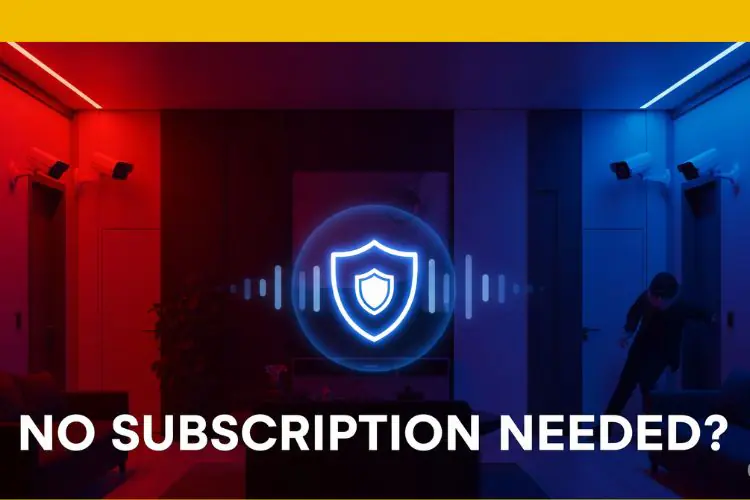
Types of Security System Without Subscription
DIY Security Systems
Keeping the security of the utility in mind, it gives the feature of creating a custom kit which includes camera, motion sensor, alarm along with its own kit system.
Local Storage Security Cameras
These cameras record everything on SD cards or NVRs.
Motion Detectors and Alarm Kits
You can even go old-school with alarm systems that trigger sound-only alerts—great for scaring intruders (and maybe the mailman).
Top Features to Look For
| Feature | Details |
|---|---|
| Local Storage Options (SD Card/NVR) | Minimum 32GB recommended. Go bigger if you have multiple cameras or frequent motion detection. |
| Offline Functionality | Works even without the internet. Footage is recorded and saved locally. |
| Mobile App Access Without Cloud | Choose systems with apps like Eufy Security or Reolink that allow local streaming and control. |
| Night Vision & Motion Detection | Essential for full-day coverage—not just for daylight squirrel footage! |
Best Security Systems Without Subscription (2025 Edition)
| Model | Features |
| Wyze Cam v3 | Affordable, smart motion detection, SD card support. |
| EufyCam 3 | 4K resolution, solar charging, and local AI processing. |
| Blink Outdoor (No Plan Mode) | Limited free features but still works without a subscription. |
| Reolink Argus 3 Pro | Smart detection, dual-band WiFi, microSD and NVR compatible. |
| Lorex Wired Systems | Perfect for larger setups; high-resolution wired DVR/NVR systems. |
How to Choose the Right System for You
Size of Your Property
| Factor | Details |
|---|
| Size of Your Property | Bigger homes require more cameras and larger storage capacity. |
| Indoor vs Outdoor Usage | Outdoor cameras should be weatherproof (look for IP65+ rating). |
| Internet Connectivity Needs | Some systems support offline modes or mobile hotspot backup. |
| Storage Capacity | Ranges from 64GB to 1TB, depending on how much footage you want to keep. |
Installing and Setup Guide
Tools You’ll Need
- Drill, screwdriver, ladder, and your inner Bob the Builder.
Placement Do’s and Don’ts
- Do: Cover entry points.
- Don’t: Point cameras directly at the sun (unless you’re fighting vampires).
Testing Your Setup
Check motion zones, night vision range, and mobile alerts.
Pros and Cons
Pros
- One-time payment
- Full control over footage
- No hidden fees
- Greater privacy
Cons
- Less cloud-based AI features
- You manage storage yourself
- Some mobile features may be limited
Comparing Subscription-Free vs Subscription-Based Systems
| Comparison Point | Subscription-Free System | Subscription-Based System |
|---|---|---|
| Cost Breakdown | One-time cost: $200–$500 | Upfront: $200 + Monthly: $10–$30 = $600–$1200 over 2 years |
| Features Face-Off | Offers more privacy and ownership | Includes advanced AI and cloud features |
| Long-Term Value | Pays for itself over time; lasts longer | Ongoing cost; may feel like renting security |
Alternatives to Paid Cloud Storage
1. Local NAS (Network Attached Storage)
- Ideal for larger properties or setups with multiple cameras.
- Offers centralized, private, and expandable storage.
2. External Hard Drives
- Can be plugged into DVR/NVR systems.
- Great for long-term backups and easy to manage.
3. FTP and Private Servers
Offers the highest level of security and privacy, but requires setup and maintenance knowledge.
Perfect for tech-savvy users.
FTP and Private Servers
Perfect for tech-savvy users.
Offers the highest level of security and privacy, but requires setup and maintenance knowledge.
Conclusion
If you want to keep your house safe then you have to protect it. Just keep its storage safe so that it does not get damaged or broken.
This will save your monthly expenses
FAQ
Q1. Can you use Ring Security System without a subscription?
Ans. Yes, you can use the Ring Security System without a subscription, but features like video recording, cloud storage, and smart alerts will be limited. You’ll still get live view and motion alerts for free.
Q2. Does ADT charge a monthly fee?
Ans. Yes — ADT charges a monthly monitoring fee ($24.99).
Q3. Do security cameras work without a subscription?
Ans.Yes, many security cameras work without a subscription, but features like cloud storage, AI detection, and remote access may be limited.
Q4. What is the best home security system without a contract?
Ans. SimpliSafe, Wyze, and Eufy are among the best home security systems without a contract—offering flexible, no-monthly-fee options with self-monitoring and easy setup.
Q5. Can I use my ADT equipment after cancellation?
Ans. Yes, you can keep and use your ADT equipment after canceling—but only locally.
