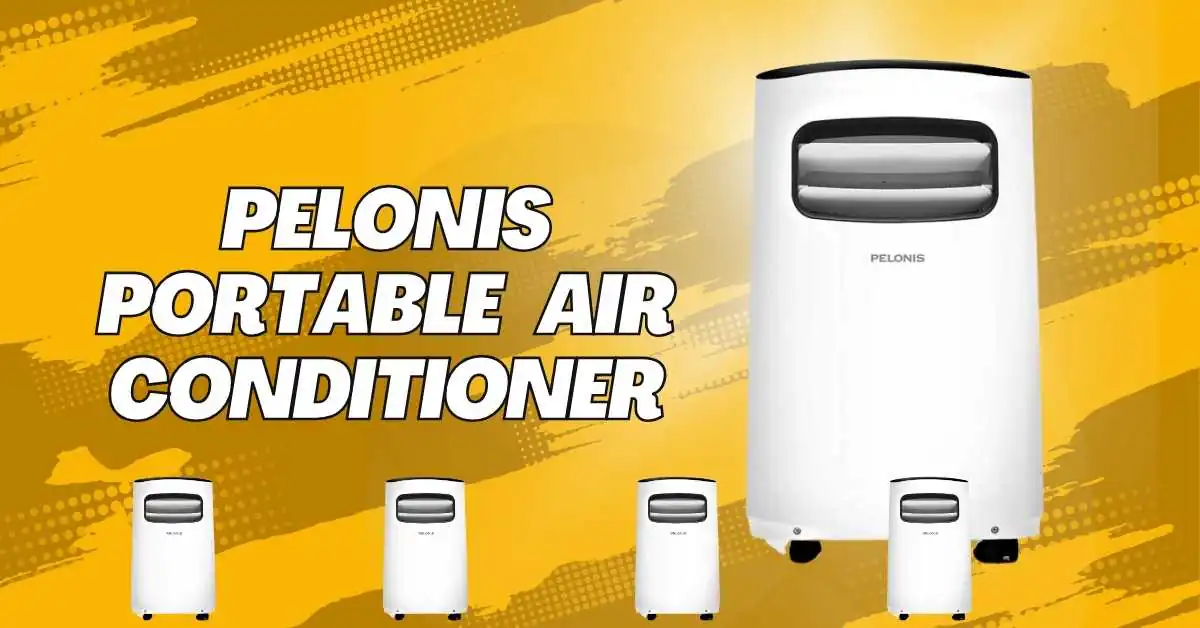Introduction to the Pelonis Portable Air Conditioner
When the summer season arrives, the first thing that comes to our mind is how to keep our room cool and how to spend this summer because whenever we sit anywhere, we start sweating due to the heat and start feeling suffocated. To solve this problem, Pelonis Portable Air Conditioner has come on the market, which is a brand and is also portable; we can take it anywhere, whether it is our rented house or our own house, and that too at a very low cost, which cools our room.
Table of Contents
Features and Specs of the Pelonis Portable Air Conditioner
BTU Rating and Room Coverage
- BTU – 8,000 to 14,000 BTU.
- Spaces – 150 sq ft to 550 sq ft.
Note: If you want to install it in your bedroom then you should choose 10000 watts and if you want to cool the living room then you can buy 12000 watts.
Energy Efficiency
Many of its models are Energy Star certified, which provides cooling effect using very little electricity.
Smart Features & Remote Access
Pelonis Portable Air Conditioner has added new features to some of its models to enhance the convenience of its users like:
- Digital display
- Remote control
- 24-hour programmable timer
- Sleep mode (so it doesn’t wake you up like a jet engine)
Noise
Many of its models make noise up to 50-54 decibels.
Pelonis Portable Air Conditioner Manual Overview
Pelonis Portable Air Conditioner comes with a manual to guide its users.
Setup Instructions
- Comes with an exhaust hose and window kit.
- Takes about 10–15 minutes to install—no fancy tools needed.
Control Panel Explained
- Power button
- Mode (cool, fan, dry)
- Temperature setting
- Timer and swing control
Maintenance Tips from the Manual
- Clean filter every 2 weeks
- Drain water during humid days
- Use only standard power outlets—no extension cords!
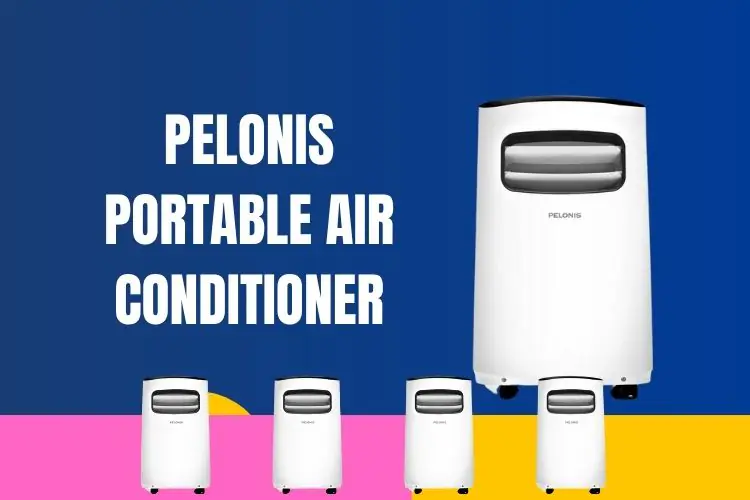
How to Use a Pelonis Portable Air Conditioner
If you want to set up this air conditioner then you have to follow these steps.
- Always place it near a window so that air can flow out.
- To keep the room cool, always keep the windows and doors closed.
- Dry mode should be turned on during rainy season.
AireMax Portable Air Conditioner
Maintenance and Cleaning Tips for Long-Term Use
If you want to keep it clean then you can clean it very easily.
filter cleaning
- Remove filter from back panel
- Rinse under cold water
- Dry completely before reinserting
Drainage System
- Use a shallow pan.
- Drain through rear outlet.
- For high-humidity areas, consider a continuous drain setup.
Seasonal Storage Tips
- Remove water
- Clean thoroughly
- Store in a dry place, covered
Customer Reviews and Ratings of the Pelonis Portable Air Conditioner
What People Love
- Easy to move and set up
- Cools rooms quickly
- Remote control is super convenient
Common Complaints
- A bit noisy for some
- Water tank needs frequent draining in humid areas
Customer Support Experience
Pretty responsive—email or phone. Some users got replacements within a week under warranty.
Comparison with Other Brands/Models of Portable Air Conditioners
Pelonis vs Honeywell
Honeywell has sleeker designs but costs more. Pelonis offers better value.
Pelonis vs LG
LG has app control and smart home features. Pelonis wins on affordability.
Pelonis vs Black+Decker
B+D is bulkier. Pelonis is more compact and portable.
Conclusion: Is the Pelonis Portable Air Conditioner Worth It?
If you are tired of sweating in the summer season, then you need an air conditioner with the help of which you can easily fit it anywhere, whether it is your bedroom, or home, or office, you can use it very easily anywhere.
FAQs
are pelonis portable air conditioners good
Yes, Pelonis portable air conditioners are good—they’re affordable, easy to use, and reliable for cooling small to medium-sized rooms.
how to set up a pelonis portable air conditioner
Place the AC near a window, attach the exhaust hose to the window kit, and plug it in. Turn it on, select the mode and temperature—done!
how to install a pelonis portable air conditioner
Attach the exhaust hose to the unit and window kit, place the AC near a window, seal gaps, and plug it in. Turn it on to start cooling!